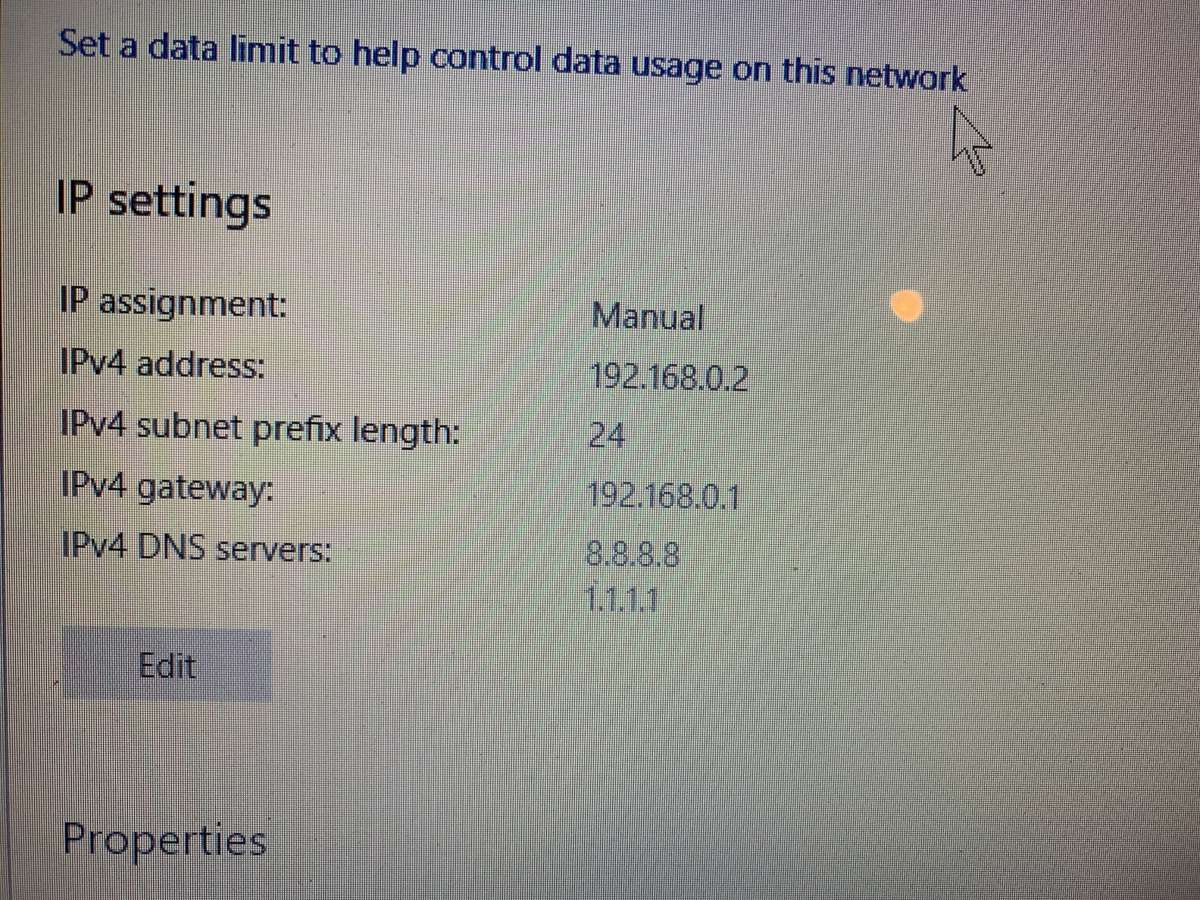ASUS router cannot connect to internet using Century Link in Transparent Bridge Mode (PPPoE, DSL )
How do you set up your ASUS router to work with Century Link?
With a bit a lot an ungodly amount of patience. Ultimately, these were the settings that worked:
Use the chat support on centurylink.com and get your PPOE login and password. You will need your Account ID. Also ask for instructions to set up a 3rd party router. Follow these instructions for your modem. For some reason, they often would tell me they could not find my account, and refuse to help me. So good luck with that.
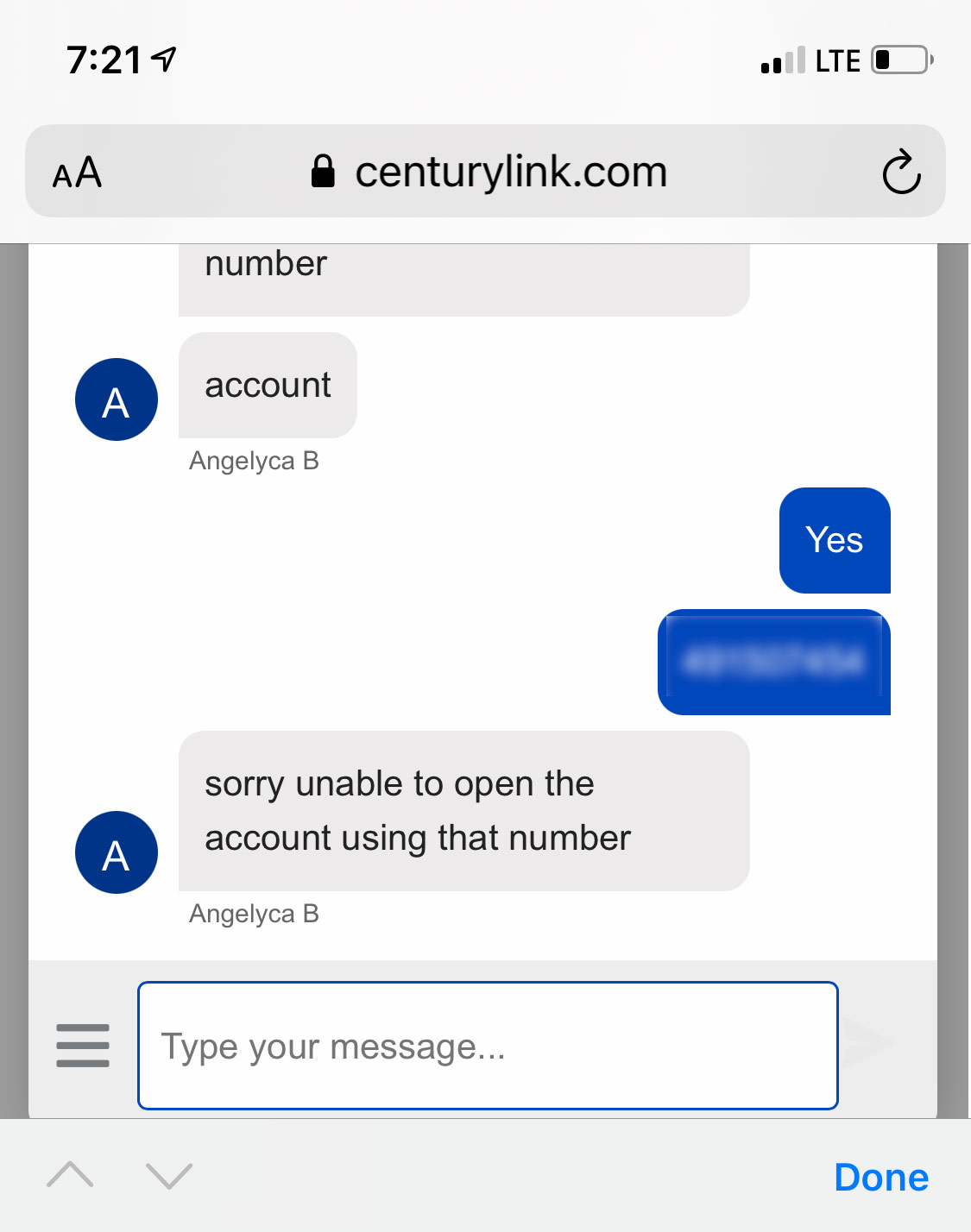
This PPPoE login/password is not the same as the one you use to access your account. This is specifically for your modem/router to log into the DSL. This is currently set up on your modem, but its encrypted and you cannot see it. you CAN see your username, which is helpful.
Zyxel 3000z Modem
Log into your modem ( point a browser to 192.168.0.1 ). Go into advanced settings / WAN settings and select Transparent Bridging mode, Tagged 201. Once you hit apply you will lose internet connection, and can no longer access the modem. See below about how to make changes to the modem if needed. I ended up doing a few factory resets before I figured out how to access it with my laptop.
Also, I was told to use a different setting ( untagged ) which did not work.
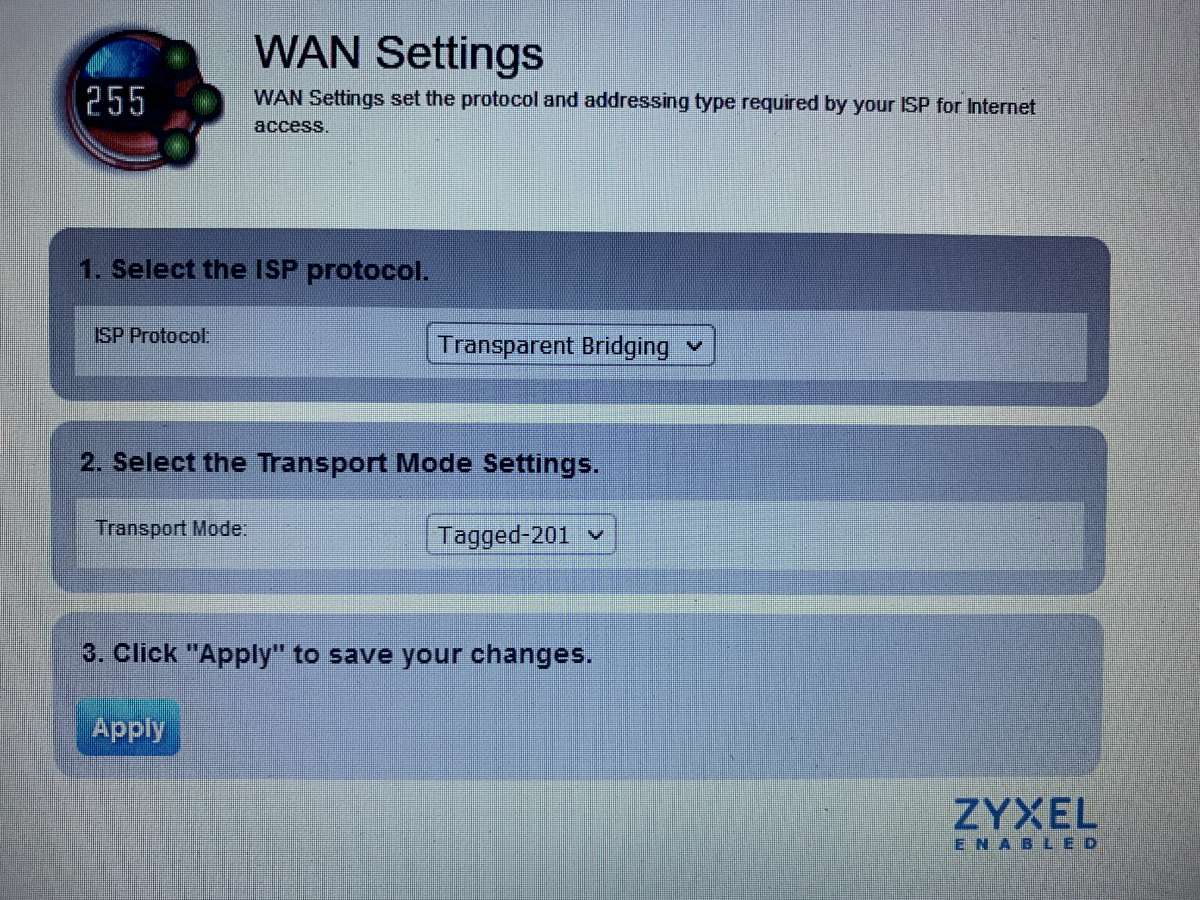
For some reason, support would sometimes tell me they could not find my account, and refuse to help me.
ASUS Router RT-AC86U
Be wary of online instructions meant for fiber. They did not work for me on my DSL. It should be as simple as going into your WAN settings, selecting PPPoE, and entering the login and password you got from Support.
Include @centurylink.net as part of your login.
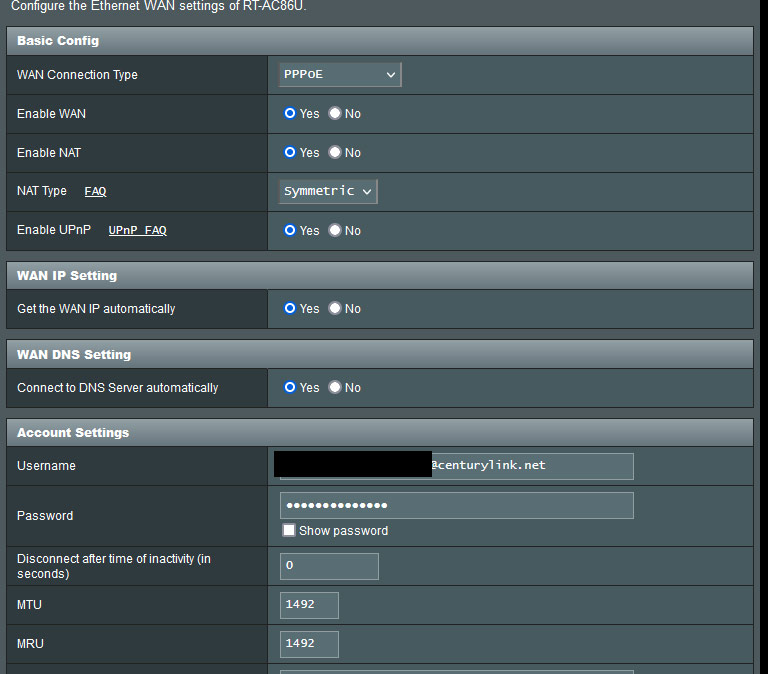
Restart modem and router. Maybe you’ll be lucky and shit will work. I was not lucky, and have been trying to get this sorted for several days. Fair warning – support is shit, and they won’t help you. They were just a quagmire – the more info I gave them, the more hope I had they would fix it, the less useful they were. No one there can answer questions for you – they just copy/paste some cards, ask for your ID, say your account doesn’t exist, and use that as an excuse to close the chat. If you don’t keep the chat alive, the chat will auto close also, so you have to keep it alive. This means waiting 2-3 minutes between answers on your mobile trying to get help to get your internet back up. It’s not fun.
Ok, so when it didn’t work, I tried a number of things – I’m not sure how important this is, but I did change the LAN IP range. Previously it was 192.168.50.1:
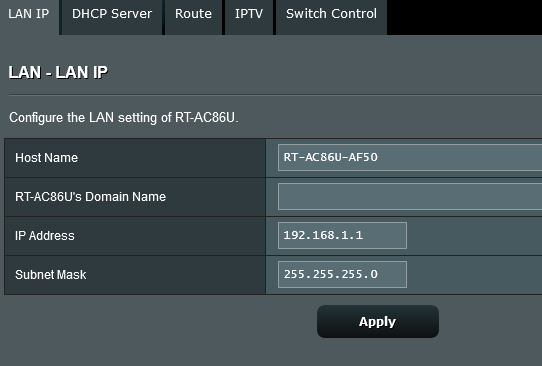
Access modem on Transparent Bridging
If you want to connect to your modem after making this change, which you probably do, set up a laptop and plug into the ETHERNET connection on the modem. You will need to set your IP address manually. These were the settings I used for my laptop