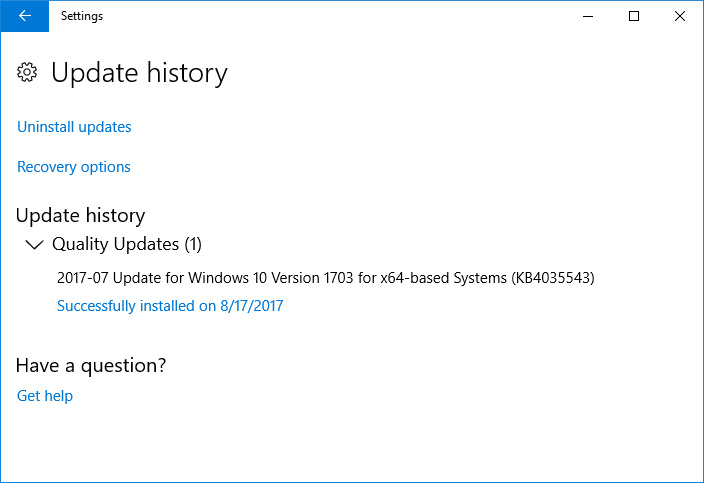Win10 Update Error 0x880070002 – 0x20009
Continued from Another Patch Today
While attempting to update Windows 10 to version 1703, I ran into problems.
“We couldn’t finish installing updates” And it would then tell me an update was available. MS Community responded to my questions:
“KB4034658 indicates you are on version 1607. The latest stable version of W10 is 1703 and the computer might be failing to install it. KB4034658 also has removed update history which had an evidence if the PC was failing to install the feature upgrade aka 1703.
Nevertheless, try updating manually to 1703″
I first downloaded the Win10 update assistant. This time I did not receive any errors, and it appeared to work. But after reboot the update was still not showing up as installed, and like before, an update option was available.
My next option was to do a repair/install, which I was hesitant about. I opened another thread confirming this would be a non-destructive windows install. The community was extremely helpful. I downloaded the media creation tool, and burned the ISO to a DVD. Afterwards I ran “setup.exe” on the DVD.
I ran through the install and saw this error:
0x880070002 – 0x20009
“The installation failed in the SAFE_OS phase with an error during PREPARE_ROLLBACK operation”
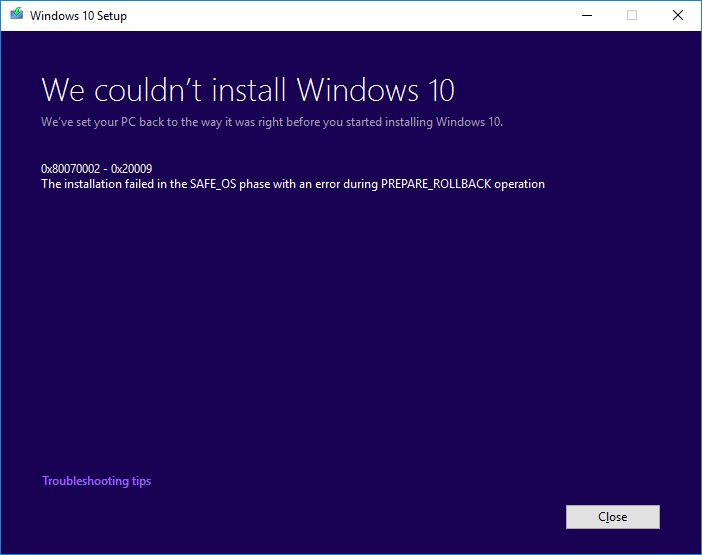 This lead to a number of helpful google links. Several people had success removing all external drives and then reinstalling. I had several (5+) drives connected, including a label maker that shows up as a hard drive.
This lead to a number of helpful google links. Several people had success removing all external drives and then reinstalling. I had several (5+) drives connected, including a label maker that shows up as a hard drive.
Ran the DVD again, and while the install appeared to work – on reboot I found the update had not been installed.
I ran a chkdsk, which was fine, and sfscan:
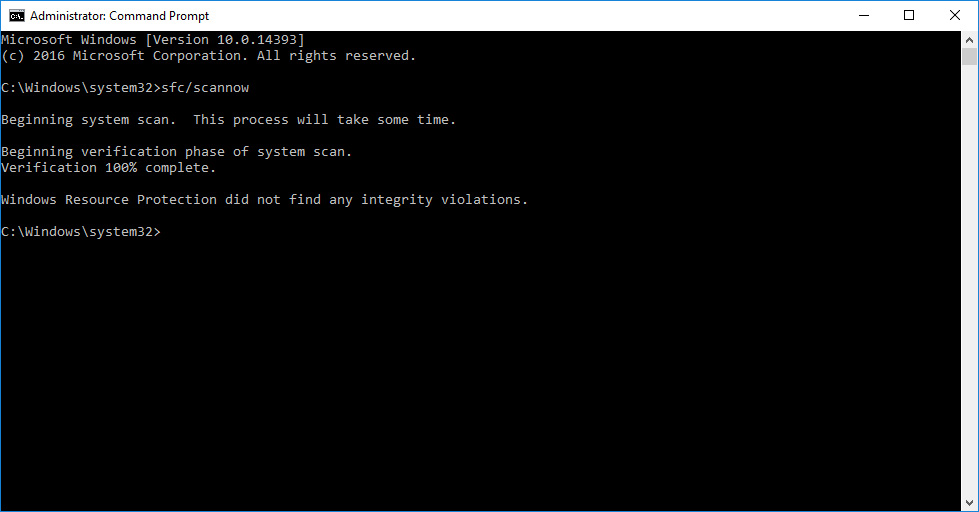 This was what i did when I ran my win7 to win10 upgrade. Even though everything verified without problems, this appeared to fix the issue.
This was what i did when I ran my win7 to win10 upgrade. Even though everything verified without problems, this appeared to fix the issue.
I ran the DVD setup, and was excited to see new information this time, the welcome to win10 screen, along with a series of set up questions.
When I checked update history / and updates:
wo hoo! Checked for additional updates, found a few, run and restarted and ( I’ll admit I was a bit nervous I was stuck in another loop here… but… ) they installed properly.
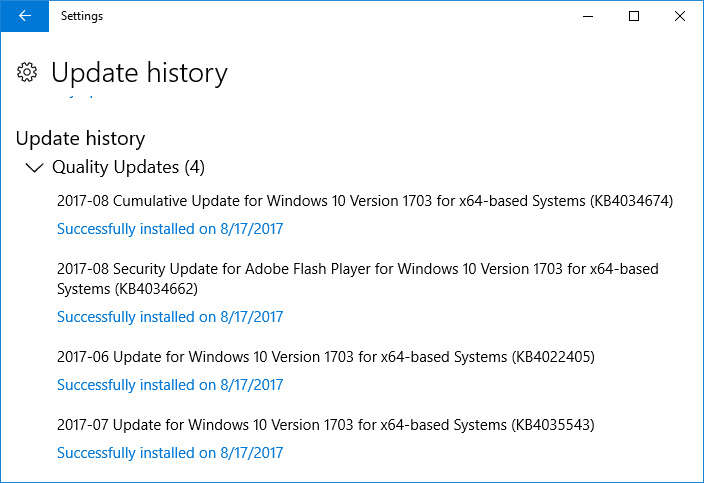
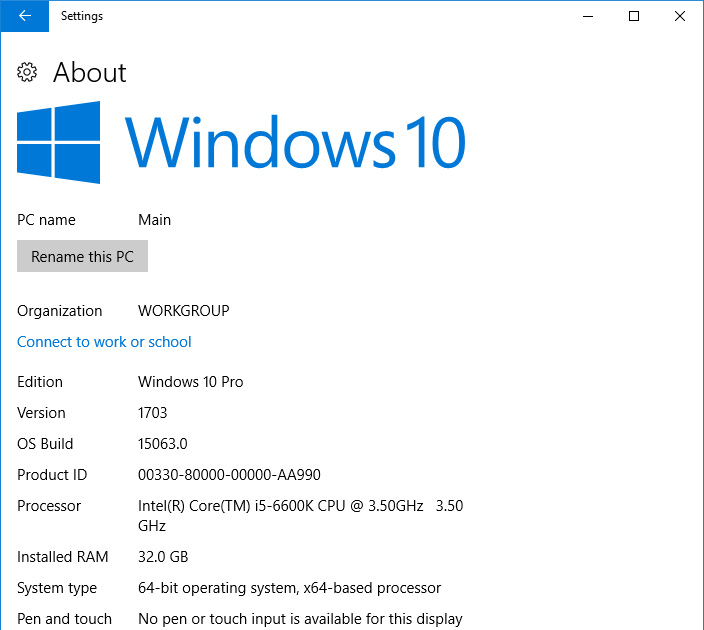
good times! Now to clone ( again ) my main drive for a backup, and reattach all my drives.