BATTLE DLL! How to Replace missing DLL in windows 7
Posted On February 8, 2016
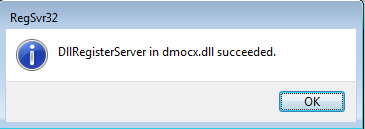 My Device Manager stopped working. Looking online I found a number of possible routes to fix this problem.
My Device Manager stopped working. Looking online I found a number of possible routes to fix this problem.
- sfc /scannow : ( https://support.microsoft.com/en-us/kb/929833 )
- This runs a scan, looks for problems and “fixes” them
- Puts together a shitty hard to read log file
- Spoor: Windows Resource Protection found corrupt files but was unable to fix some of them
- Windows System Update Readiness Tool
- This runs a scan, looks for problems and “fixes” them. Fixed 1 problem, left 3
- Puts together much easier to read log file! Turn off text wrapping..
(f) CSI Payload File Missing 0x00000000 dmocx.dll …
(f) CSI Payload File Missing 0x00000000 TabletPCPlatformInput-core-Replacement.man …
(fix) CSI Payload File Missing CSI File Replaced File: TabletPCPlatformInput-core-Replacement.man From: C:\Windows\winsxs\x86_microsoft-windows-m..eplacementmanifests_31bf3856ad364e35_6.1.7601.17514_none_fdfbc5f949b9a49e\TabletPCPlatformInput-core-Replacement.man
- Spoor: Bunch of shit still not fixed
Ok, so when I look up dmocx.dll – that looks exactly what I need. So this next part should be easy… right? just replace the corrupted guy.
- Windows Startup Repair
- Make sure you don’t write over your install ( click that hidden little “Repair” option )
- Spoor: Doesn’t do shit
- Didn’t do shit. Said my startup files were fine.
- Grab the file you need directly from your Install CD
- Took me a while to find out how to do this. DISM!
- Spoor: Permission Errors
- Make sure you are running cmd as Admin
- Add in a READONLY flag
- dism /mount-wim /wimfile:f:\sources\install.wim /index:1 /MountDir:c:\targetDir /ReadOnly
- Create targetDir before hand… dsim doesn’t create the directory
This mounts windows7 files to the targetDir on your C:. You can now drop into windows system32 and grab that pesky dll, and copy it to your main system32.
- Don’t forget to reg that little fucker!
- Regsvr32 dmocx.dll
SCORE!
Time Spent: 4+ hours: Seeing as this is about average for fixing shitty windows issues, gonna give myself 2 points
OS’s Reinstalled: Zero! I actually fixed it. So huzzuh for me. +50
Backups Created: 1. I backed up my C drive before fucking around with it. How crazy is that. +3
Style: meh