Apple photo transfer to PC is horribad
I’m not sure if it is deliberate, but I wouldn’t be surprised. Apple’s biggest selling point is ease-of-use… if you are part of their system. It seems they often put barriers in the way.
Case in point – photo transfers to/from your iphone. What should be a very simple process has always been difficult. I like to move my photos off my phone, and occasionally ad some back in. Adding photos TO your iPhone is such a pain it is always easier to just text or email the photo to yourself. Which I guess is ok. It’s maybe a bit of an edge case.
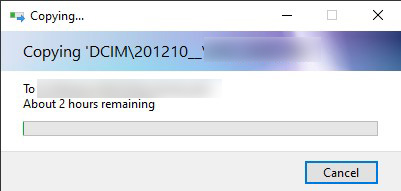
Transferring files from iPhone to PC is important for many users. Their solutions have never been great, but the most recent changes include adding a veritable fuckload of folders. This means your process has to look something like this:
- Connect device to PC, open device as a drive
- Copy the DCIM folder to your drive
On Device, delete all the folders- Open every individual folder, and delete the photos from that folder. You do not have permission to delete those folders.
- On PC, reorganize all your photos
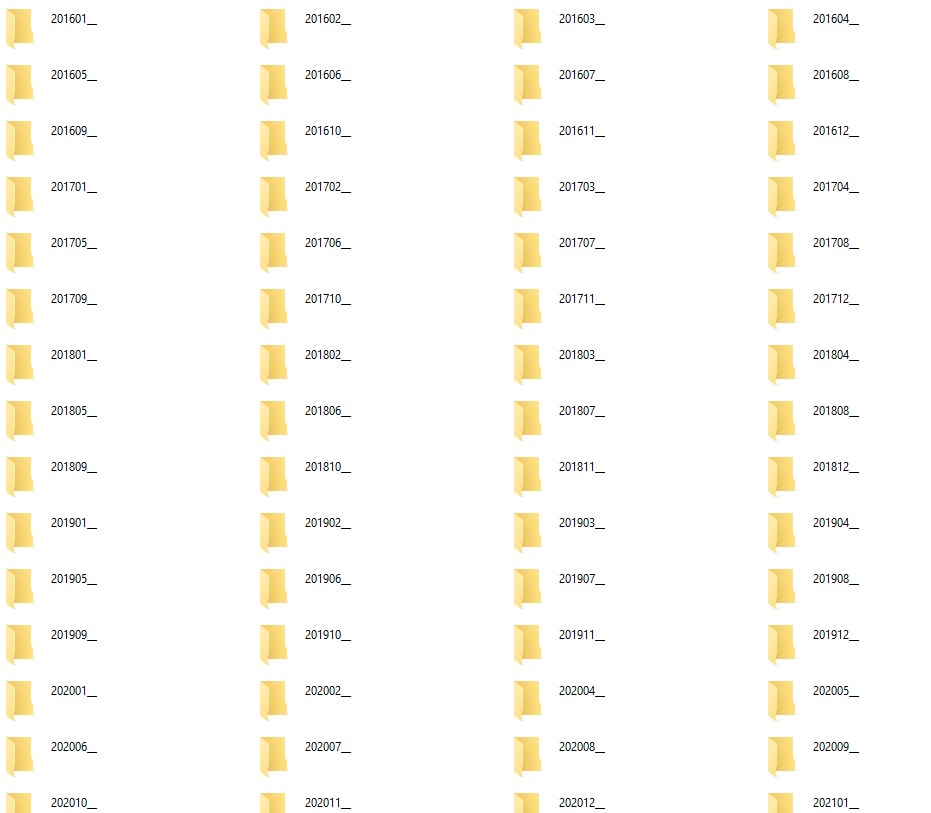
It is just a massive pain in the ass. But I’m still not using your fucking Cloud apple. Because your photo management for that sucks too. There is a basic inability to keep photos stored on the cloud, but NOT your device. For example, if you iPad runs out of storage and you try to offload to the Cloud, you can’t actually delete them from your device. Doing so will delete them from the Cloud.
This can still be useful – for example, you can use the Cloud, then use your PC to download files from the Cloud for backup. Which seems fucking ridiculous to be backing up Cloud data TO YOUR PC. But there you go. This is a nice method though to use for your partner/child/grandparent who doesn’t really get how storage works. They sync to the cloud, and every few months you grab all their photos and back them up. Then have them delete all their current photos. Which is still a pain in the ass, but it’s the best I got
Update: I tried to be clever. On the iPad, I searched for *, tried to select all non-folders and delete them. 10 seconds into the search, File Explorer crashed and reset all the icons on my desktop as punishment. I can perform the search, but scrolling to see the files crashes File Explorer. FML going on here.