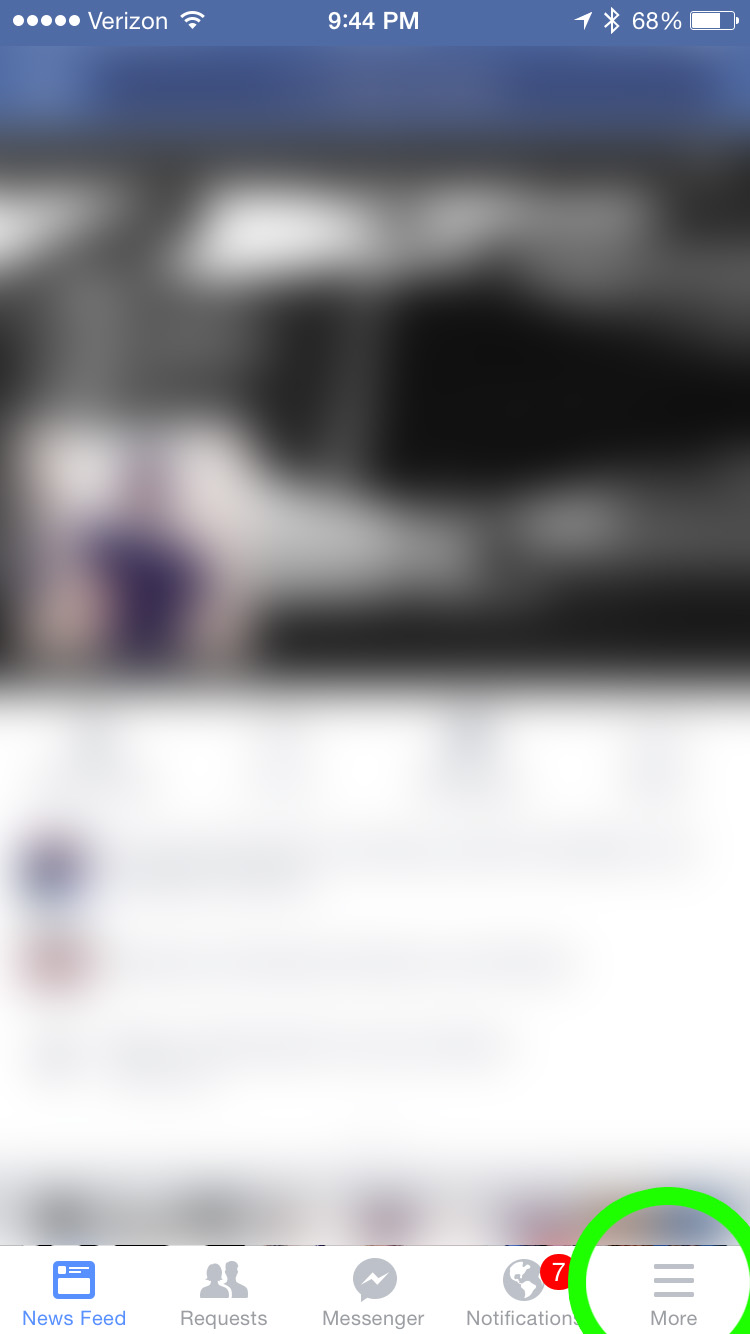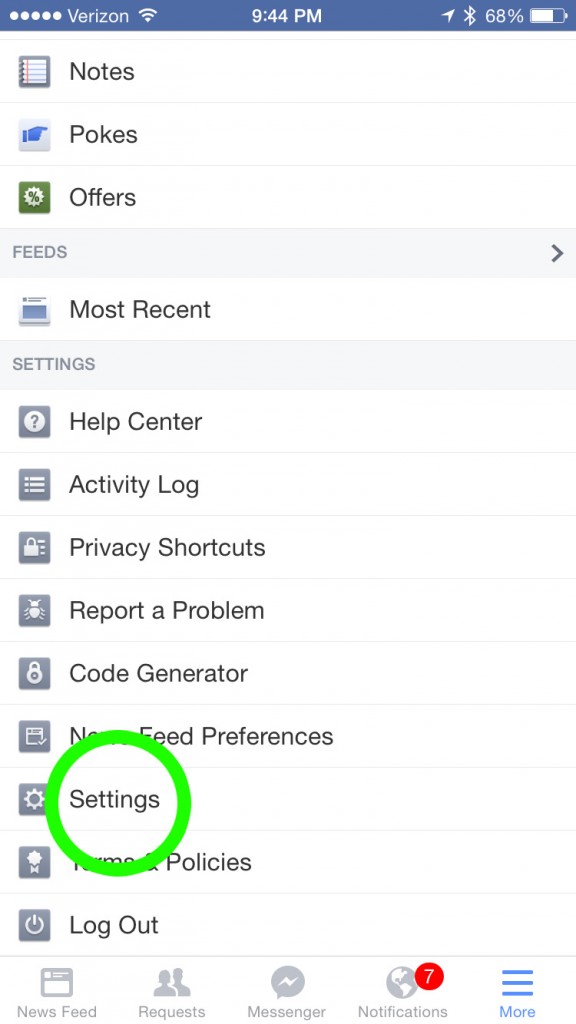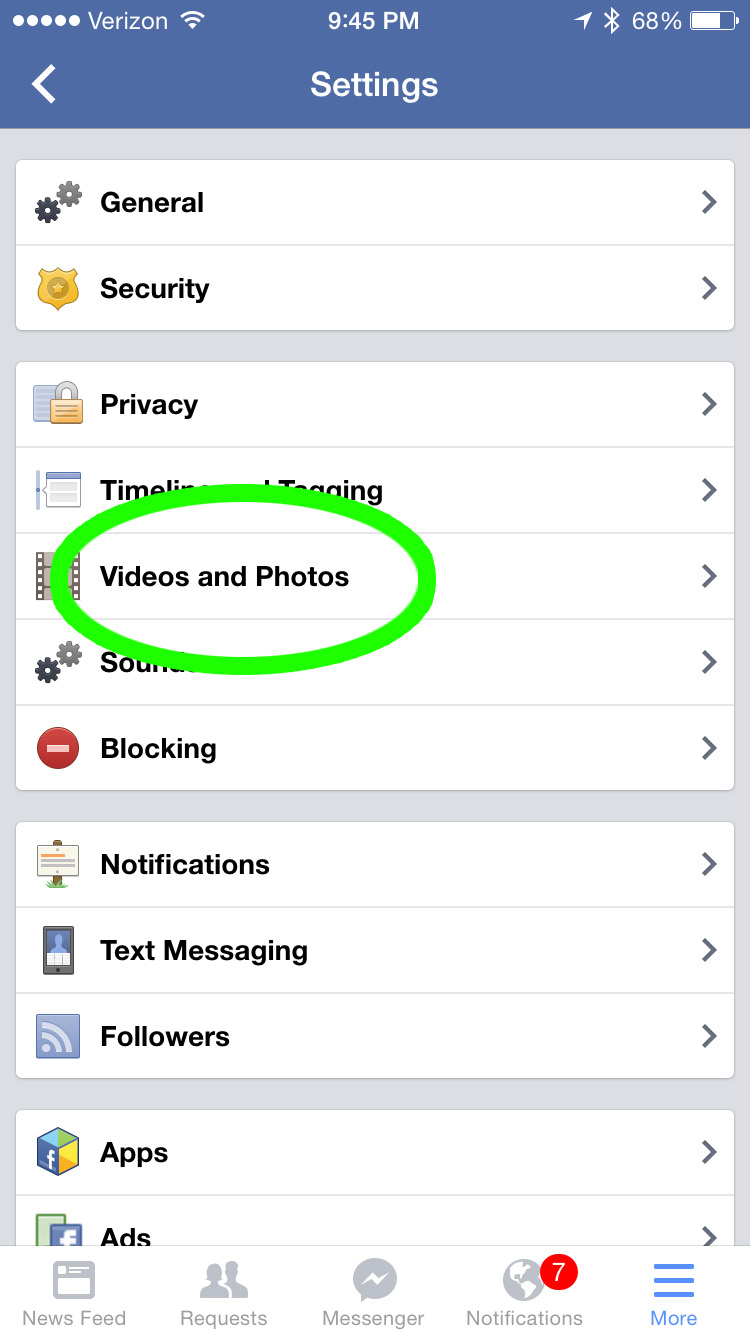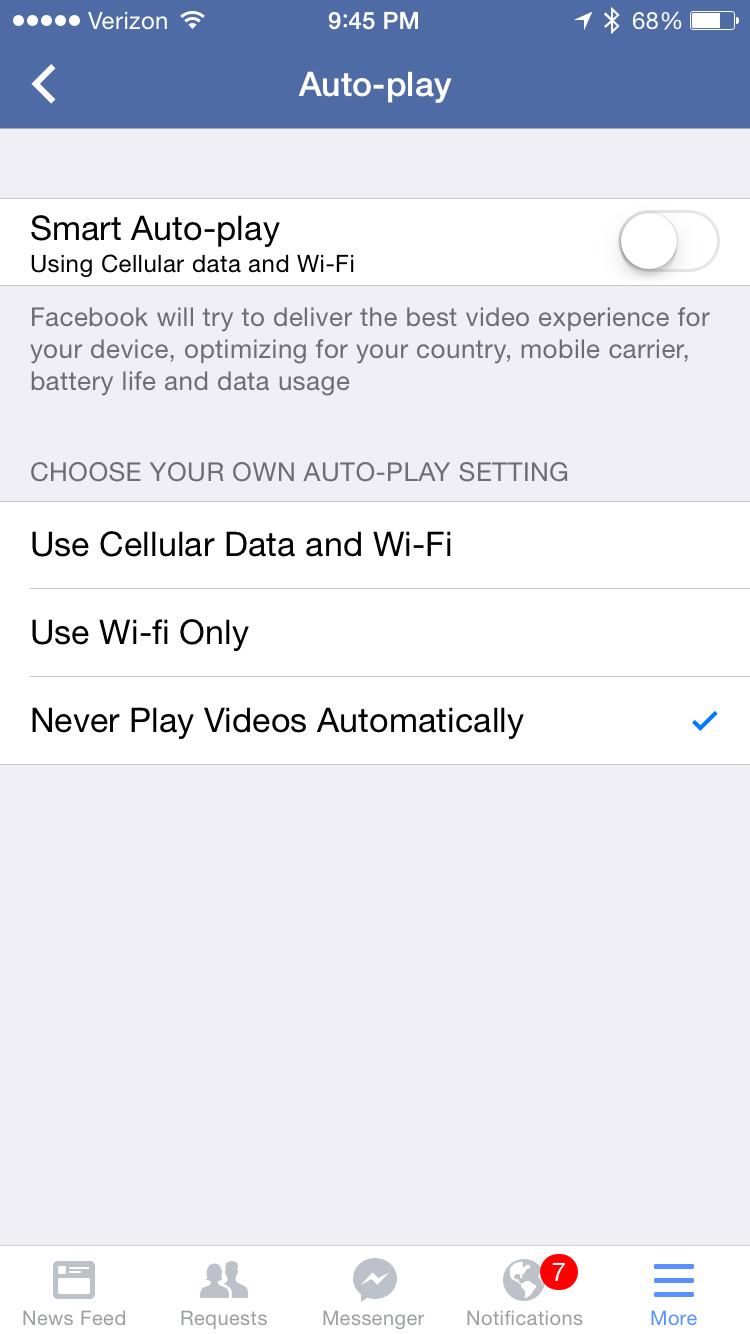How do I turn off auto play on facebook videos on iphone? Excellent question!
Has your data skyrocketed recently? Our data went through the roof. After years of only using 2 GB per month, we broke 6 GBs this month!
Verizon doesn’t give us any real breakdown of our data use, and immediately blamed facebook. Although I don’t use facebook that often, I wanted to make sure I had removed the facebook excuse from Verizon’s arsenal. They suggested we disable autoplay. But it wasn’t that easy to do!!!!
Facebook has changed how to disable autoplay – so previous online instructions have not been helpful. The links I found pointed to outdated methods. Using some trial an error, I have put together this tutorial. Images below are for an iPhone 6 running IOS 8.1 .
First of all fire up your FACEBOOK APP. In the lower right corner, select “MORE”
Select SETTINGS
Select VIDEOS AND PHOTOS
Select AUTO-PLAY
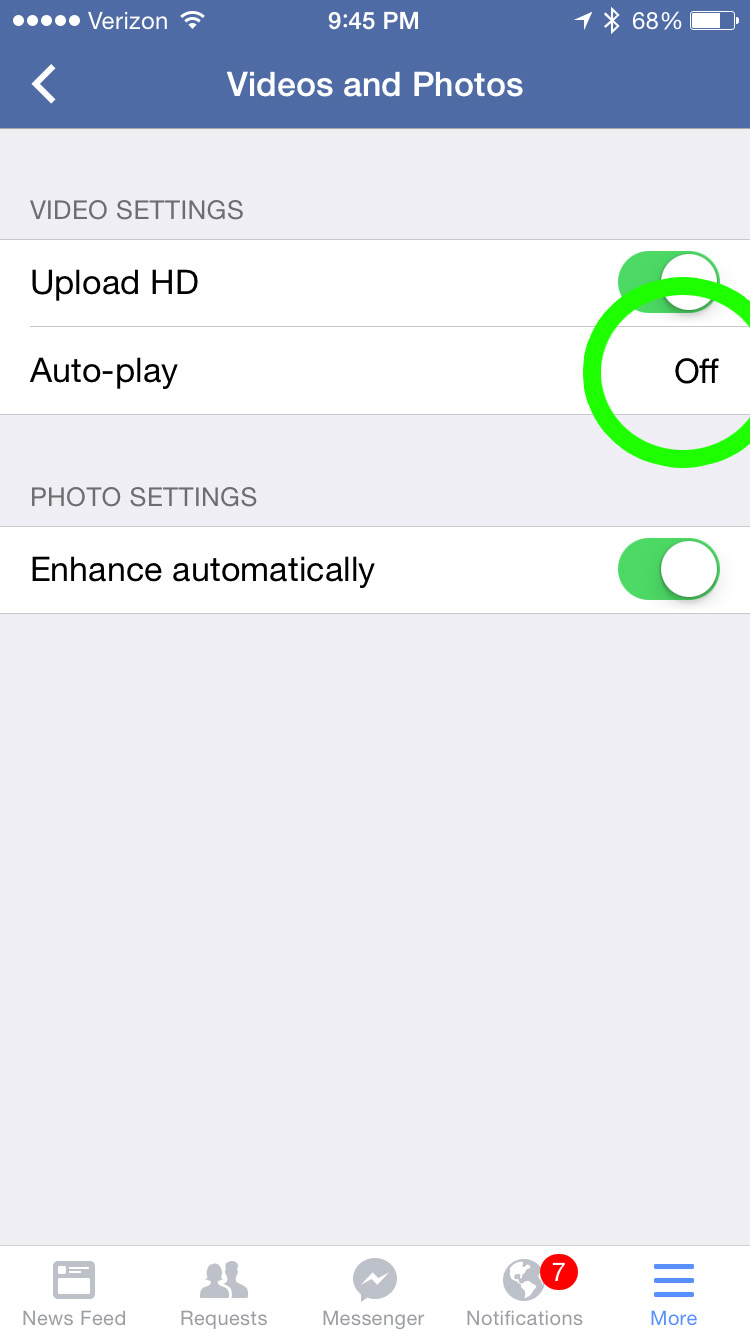
Here you will see a number of options. This is what I selected:
- Disabled smart autoplay
- Turned on “Never play Videos Automatically”
If this reduces your data bill, please comment and let me know!